- Creating Multivendor site with Rehub
- Step by step guide to creating affiliate profitable price comparison site on WooCommerce
- Making smart autoblog on theme and plugins
- How to create cashback site on WordPress
- Step by step guide for affiliate websites based on posts
- How to optimize speed of site
- How to make the best SEO optimization on site
- Set extended Membership on your site
- Creating Directory. Classified, Review site with Rehub
- How to use AMP . How to create mobile App
- How to know what error do you have on WordPress site
- How to make User Driven Community
How to disable dropdown Menu on Homepage
Edit menu in Appearance – menus. Then, delete class “vmenu-opened” in css classes of Parent menu item
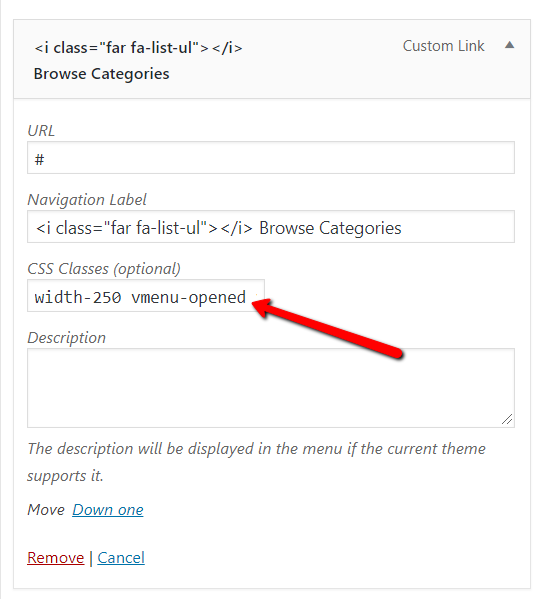
if you don’t have css Classes field, click on top right corner “Screen options” and enable css class field there
